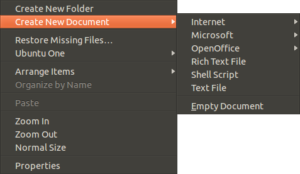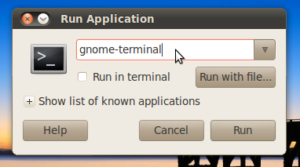I find more often than not that those who have the chrome (chromium or google chrome) browser have no idea how to even use extensions, much less see what they can do. This is upsetting because i cant stand when people want it to ‘just work’ and are content when its not.
Anyways, I have compiled a list of extensions that every chrome user needs, or should definitely have.
First off, is Chrome Ad Block. Ever been to a site that has great content, but has so many ads that it kills whatever is there? This nifty extension removes those ads, and makes it look the ad was never supposed to be there anyways. This extension, out of all the other extensions is my favorite. It doesnt download the ads, then remove them from the page, it removes them from the page and then downloads the page. for you non-techie people it means faster load times, and better all-around performance upgrade. If you get nothing else, this one is the one to get.
Next, is Vanilla Cookie Manager. I love this one because i love to hate tracking cookies. You know, the things that are used to let others see your browsing history. It works by deleting cookies off ALL the sites you haven’t allowed. This way, you don’t have cookies that are from unknown sites. If you set it to delete unwanted cookies every thirty minutes, and have the chrome ad blocker i mentioned, it keeps the super cookies in check too.
That’s it! With these extensions, you can be assured that you wont be tracked by anyone, and your browser will be all-around faster.